OpenLCB Memory Tool
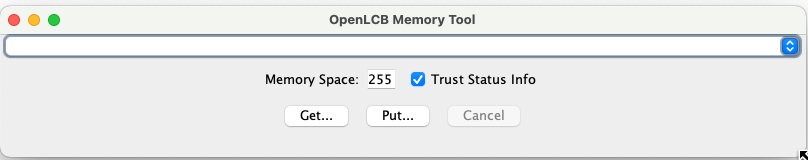 This lets you get the contents of a specific memory space in
a node and place it into a binary file. It also lets you
read a binary file and put it into a specific memory space
in a node.
This lets you get the contents of a specific memory space in
a node and place it into a binary file. It also lets you
read a binary file and put it into a specific memory space
in a node.
Hopefully, most of the controls are self-explanatory.
The "Trust Status Info" checkbox is normally checked. OpenLCB defines a message to get the length of an address space which the tool uses to determine how much data to get. Some nodes don't reply to this message or give a wrong value. In that case, you can uncheck the box and rely solely error checking to determine the amount of data returned from the node.
Be careful when putting data back to a node. This tool doesn't make any checks on whether the data is valid for that node. If you load an invalid file, you might badly mess up the node, up to and including bricking it.
You can use the "Configuration" option under the "Supported Protocols" item in the Configure Nodes tool.
Thanks and congratulations to all who contributed! Contact us via the JMRI users Groups.io group.
Copyright © 1997 - 2024 JMRI Community. JMRI®, DecoderPro®, PanelPro™, DispatcherPro™, OperationsPro™, SignalPro™, SoundPro™, TrainPro™, Logix™, LogixNG™ and associated logos are our trademarks. Additional information on copyright, trademarks and licenses is linked here.
View the